iOS ARKit Practice
Introduction
This is a practice iOS app that utilizes the ARKit framework for attaching virtual objects to horizontal planes, performing image recognition, and conducting 3D object detection.
APP TestFlight installation QRCode
You can install the app from TestFlight by using your iPhone/iPad to scan the QR code below.
Main functions
🔸 Attaching virtual object to a horizontal plane
Run the app and click the “Place 3D Object on a Horizontal Surface” button. When you point the phone camera lens at the tabletop, an astronaut figurine will appear, and you can rotate the figurine by swiping right or left.
APP Screen capture
🔸 Attaching virtual object to a specific image (image recognition)
Run the app and click the “Recognize 2D Image & Generate 3D Model” button. When you point the phone camera lens at the images below, different 3D model will appear.
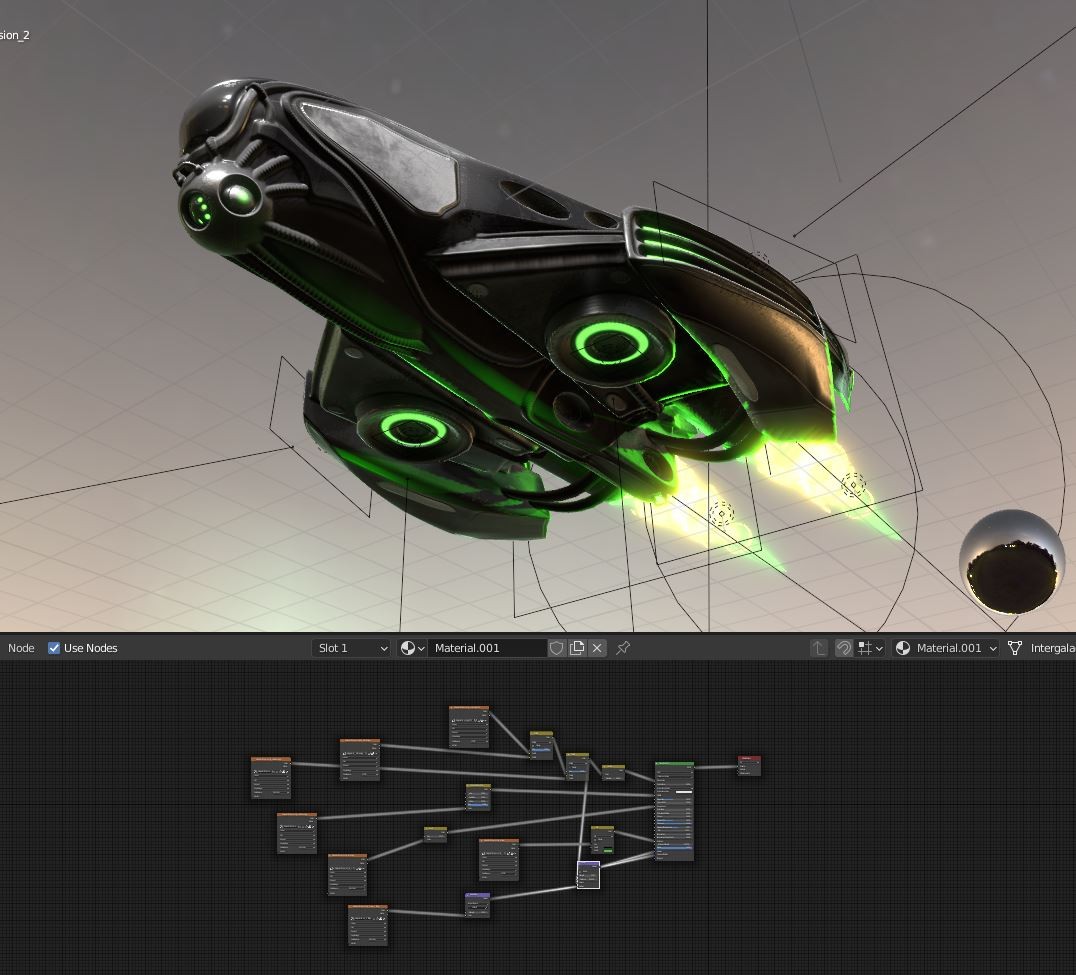
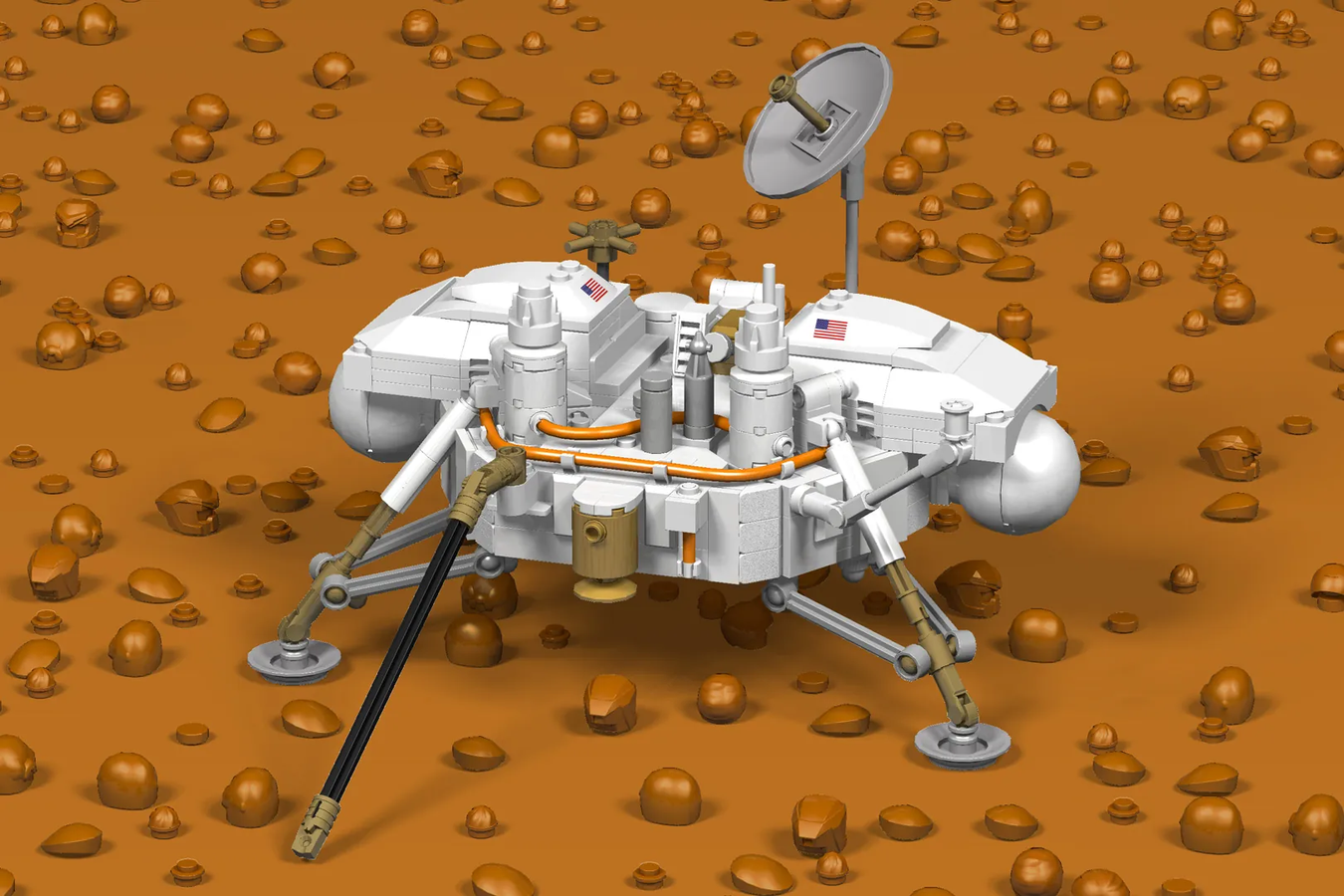
APP Screen capture
🔸 3D object detection
The APP can detect three objects below. Once the object is detected, the APP will add a label to mark the object.
- 正哲生技厚味蘇打餅. You can buy it from Carrefour.
- 優識立New Lutein. You can buy it from Costco.
- Viking Lander model. You can print out the 3D model of the Viking lander. 3D printing and assembly document can be found at https://nasa3d.arc.nasa.gov/detail/viking-lander
APP Screen capture
Development IDE & languages & frameworks
XCode, Swift, UIkit, ARKit