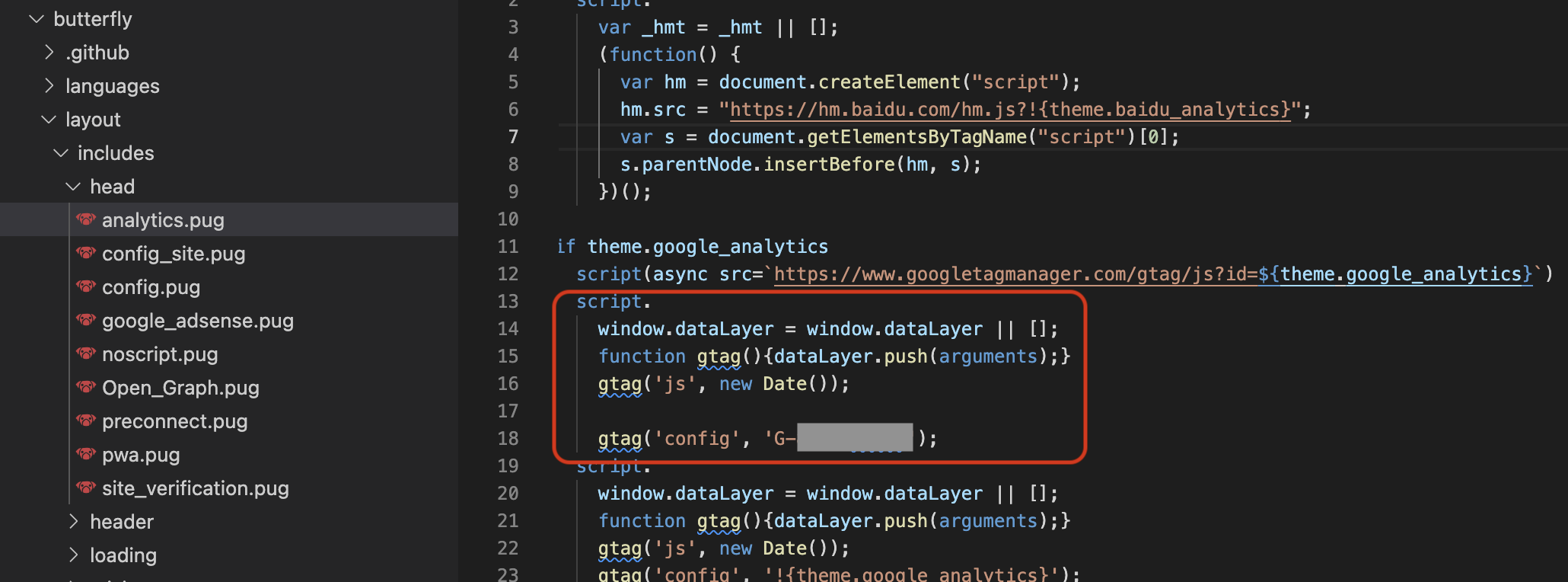My Blog
Create blog via Hexo & Butterfly theme
Initialization
Install Hexo
1
npm install hexo-cli -g
Create Hexo project
1
hexo init my-blog
Install plugins
1
2cd my-blog
npm install
Select Hexo themes
- My blog uses the Butterfly theme
Write blog articles
Open my-blog in VSCode
Create new article
1
hexo new my-test-article
You will find the my-test-article.md in the /my-blog/source/_posts folder.
You can create subfolder in the _posts.Write article using Markdown
Each article must start with a title session.1
2
3
4
5
6
7
8---
title: xxxxx
date: 2023-01-27 15:26:36
tags:
categories: ... //Optional
description: ... //Optional
---
...
Start server in local
- Use default port 4000
1
hexo server
- Use a specific port, e.g. 4500
1
hexo server -p 4500
Others
Install plugin for blog file encryption
1
npm install –save hexo-blog-encrypt
Add the password to the blog file’s title session
1
2
3
4
5
6---
title: xxxxx
...
password: test12345
...
---Install plugin for hide blog file
https://github.com/prinsss/hexo-hide-posts1
npm install hexo-hide-posts --save
Add
filter: hiddento _config.yml
Add the hidden to the blog file’s title session1
2
3
4
5
6---
title: xxxxx
...
hidden: true
...
---Install search function
1
npm install hexo-generator-search --save
Enable the local_search in the butterfly _config.yml
1
2
3
4local_search:
enable: true
preload: false
CDN:Generate sitemap
1
npm install hexo-generator-sitemap --save
Add Disqus
Create Disqus account & add the domain name
Setup the _config.yml in the /my-blog/themes/butterfly/1
2disqus:
shortname: xxxxx-xxx-xxx
Deploy blog to my github
Install Hexo deployer
1
npm install hexo-deployer-git --save
Edit _config.yml in /my-blog folder
1
2
3
4
5
6
7url: https://XXXX.github.io/
deploy:
type: git
repo: git@github.com:XXXX/XXXX.github.io.git
branch: master
message:Deploy
1
2
3hexo clean
hexo generate
hexo deploy
Set domain name
- Buy domain name from GoDaddy
- Set domain DNS in GoDaddy
Mapping github IP address below in GoDaddy to your domain
185.199.108.153
185.199.109.153
185.199.110.153
185.199.111.153
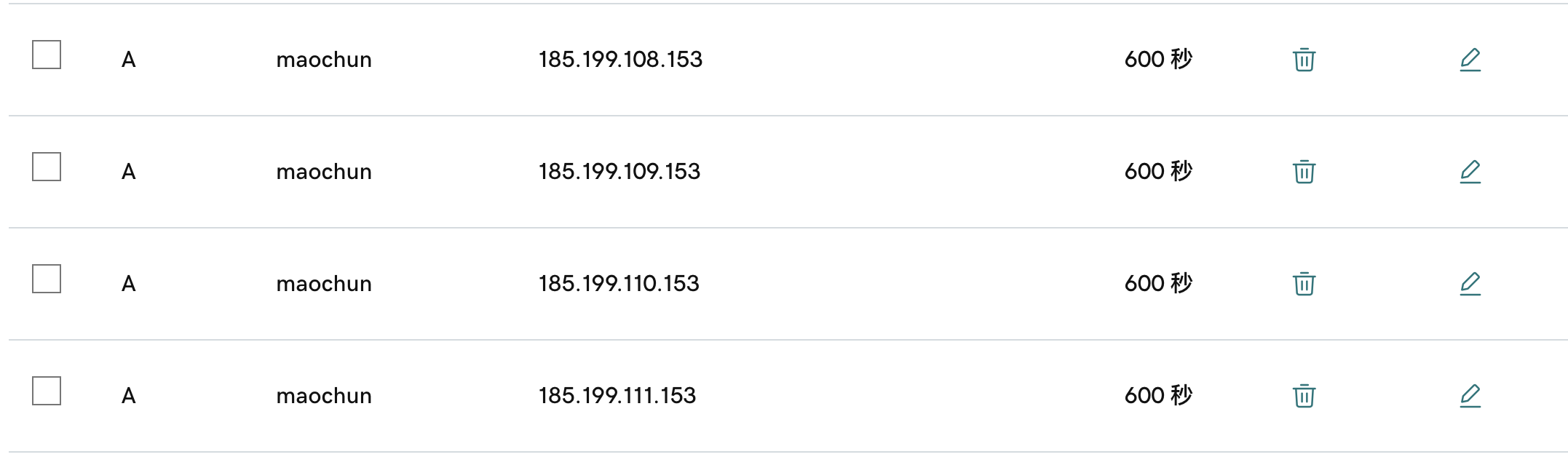
- Set domain in Github
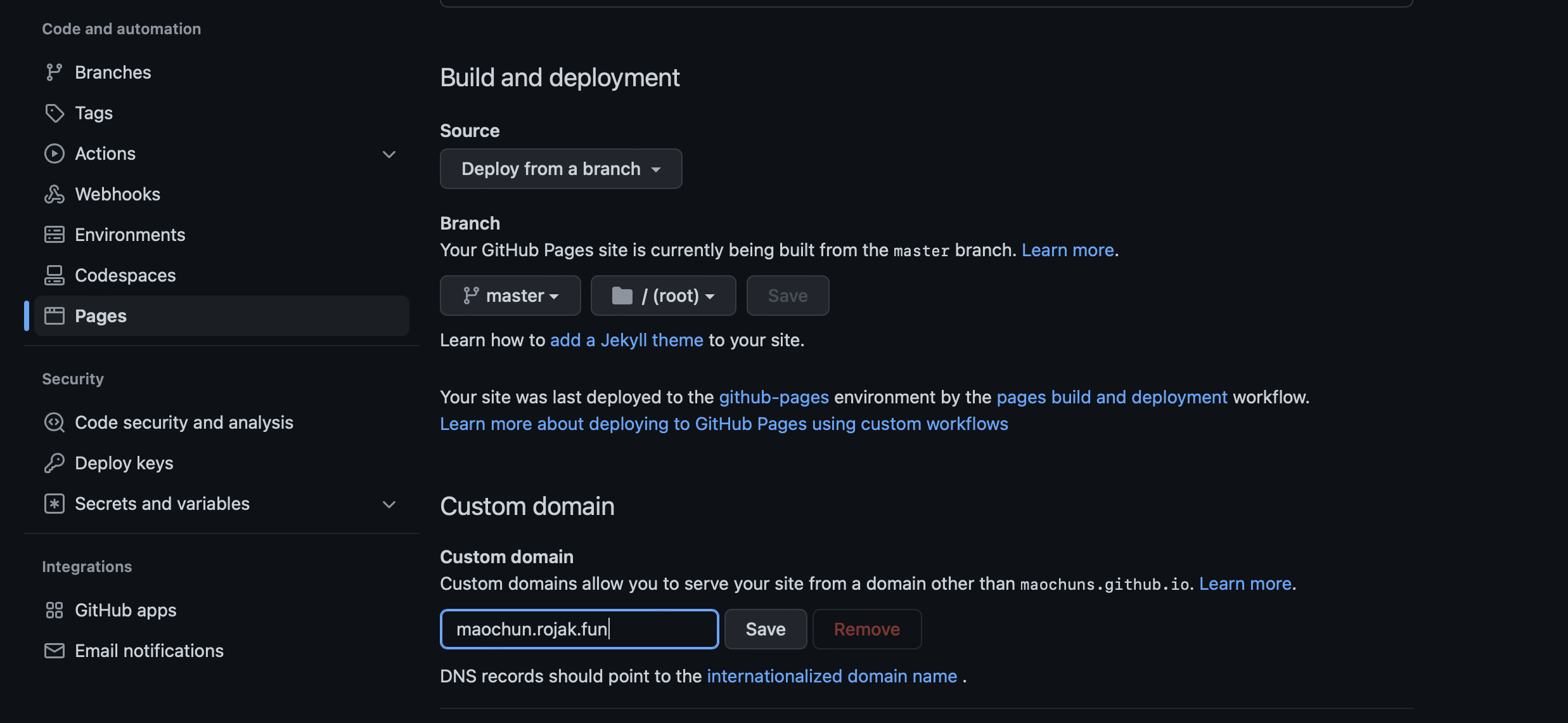
Reference: Github instructions
Add to Google Search Console
- Set URL prefix in Google Search Console
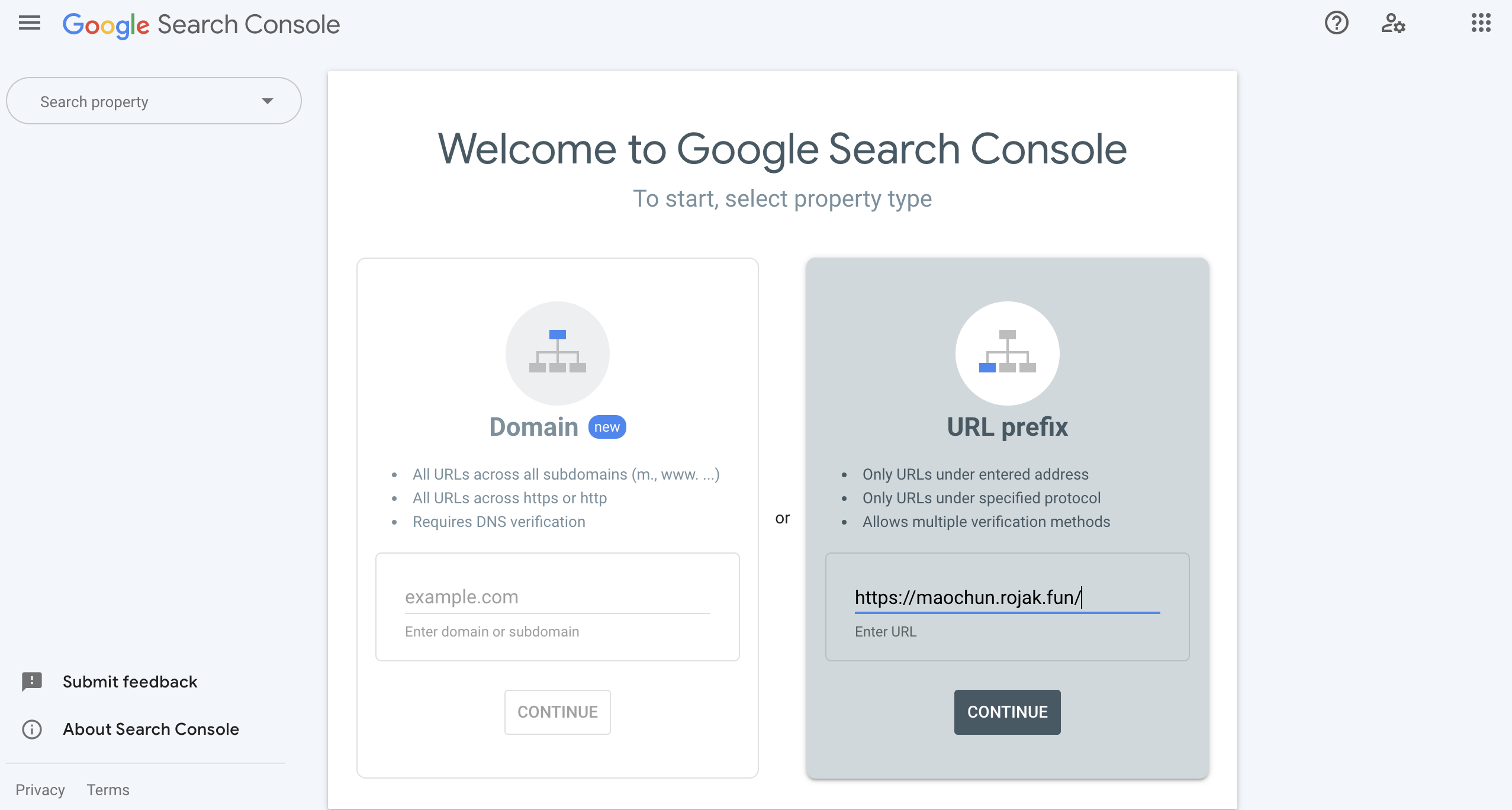
- Download the google html file and save it to /my-blog/source/
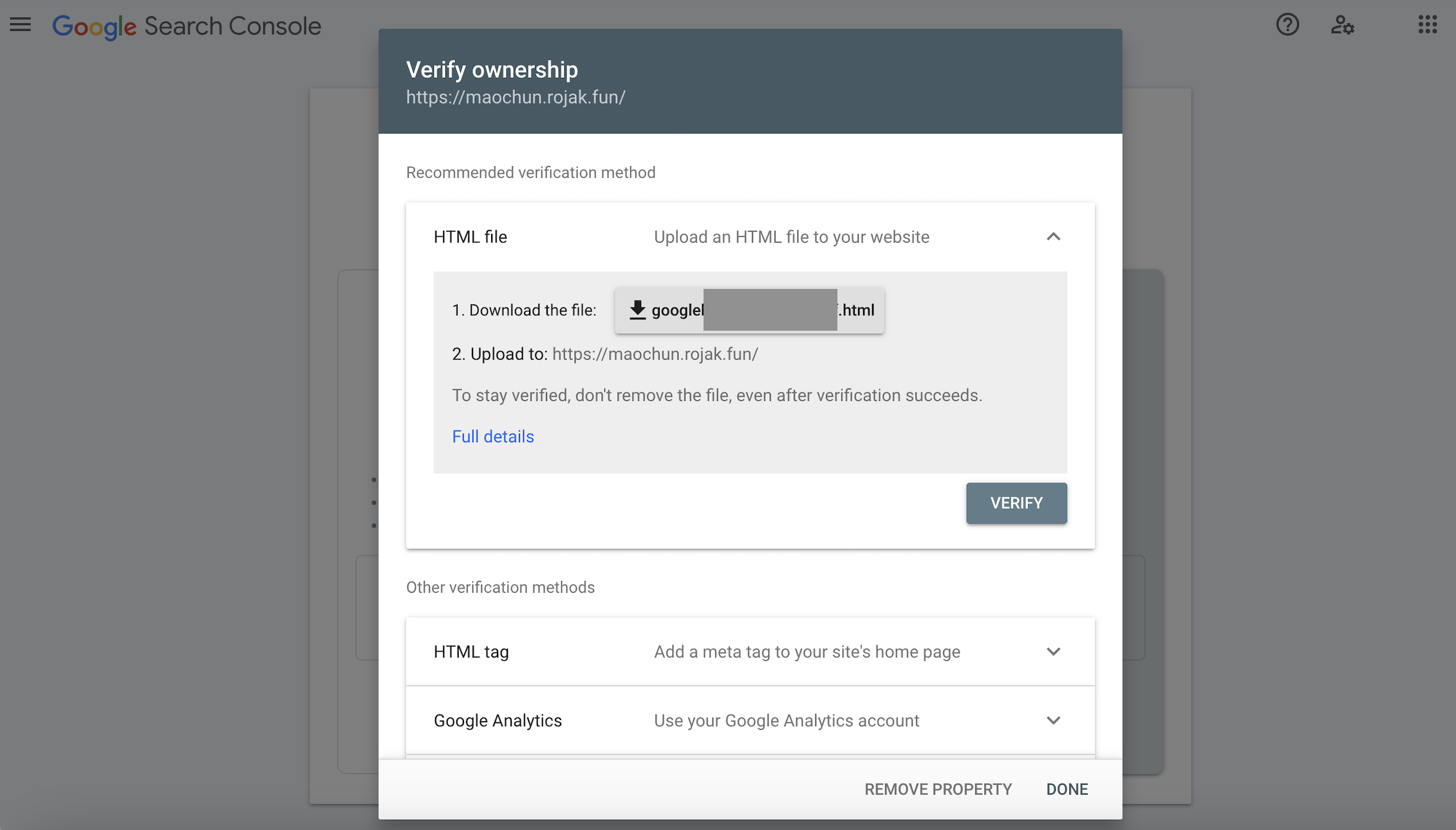
Note: need add a title session below to the html
1
2
3
4
5---
layout: false
---
google-site-verification: googlexxxxxxxxxx.html - Complete the verify
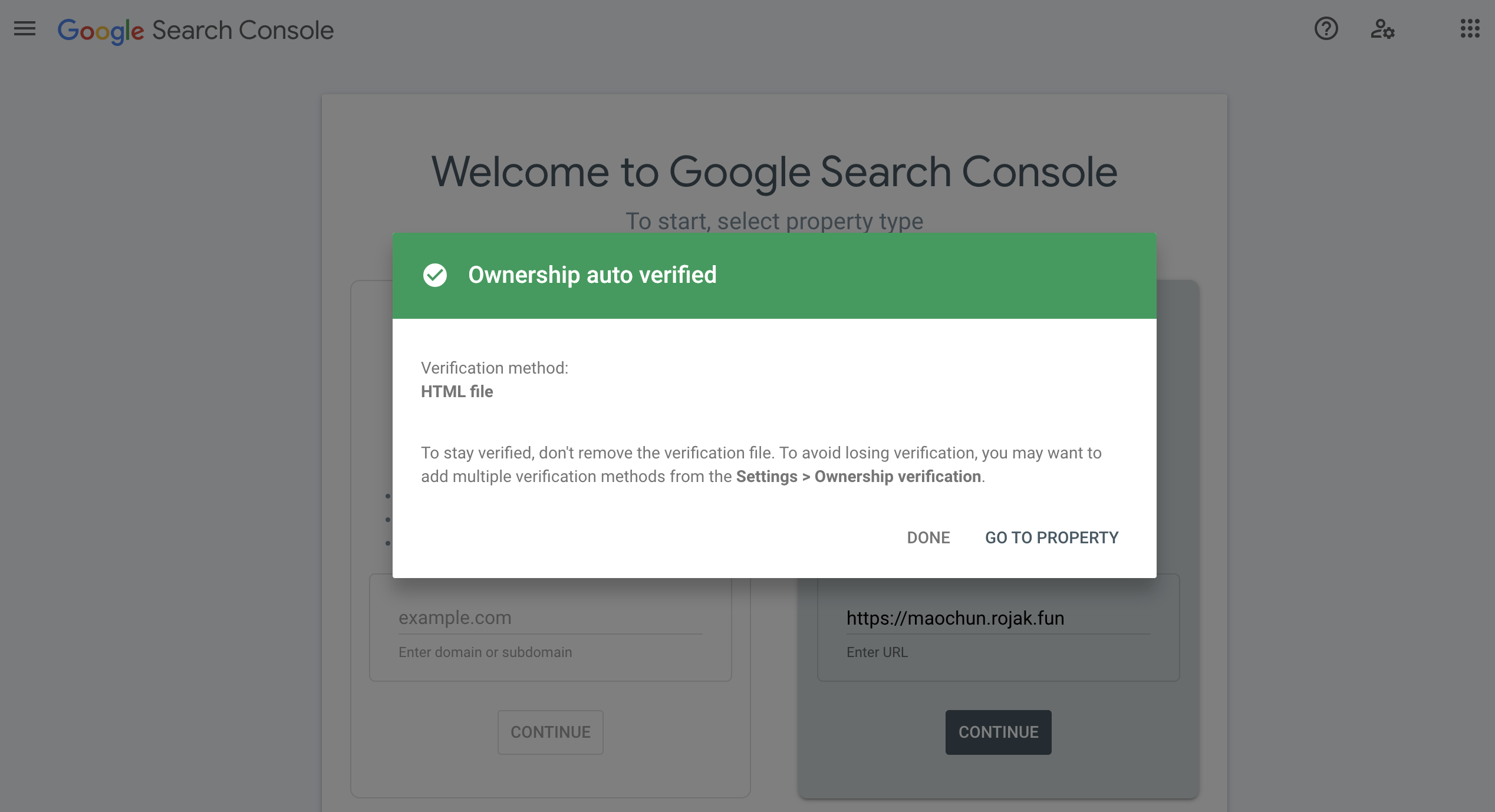
- Setup sitemap
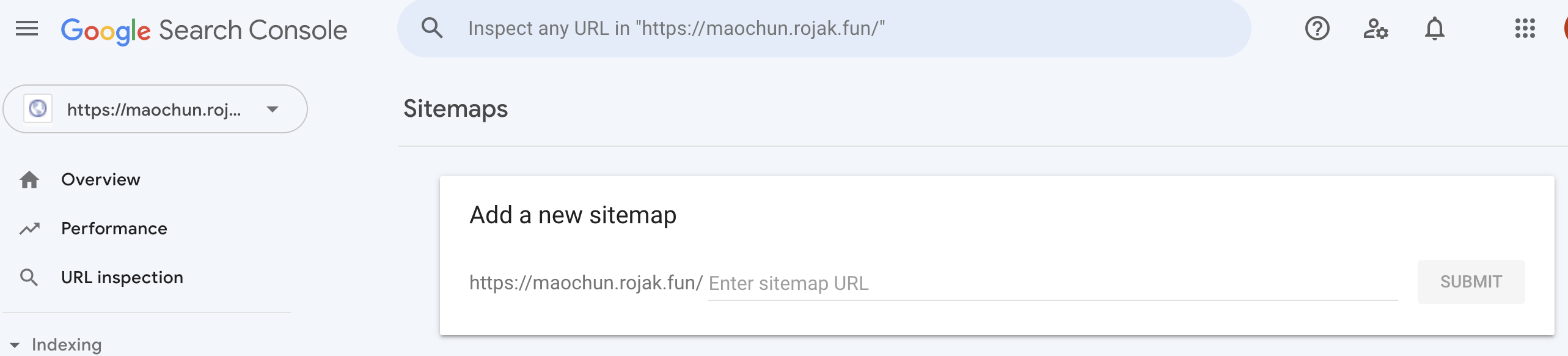
- Waiting
Use Google Analytics to analyze web traffic
- Add google analytics “MEASUREMENT ID” to /butterfly/_config.yml
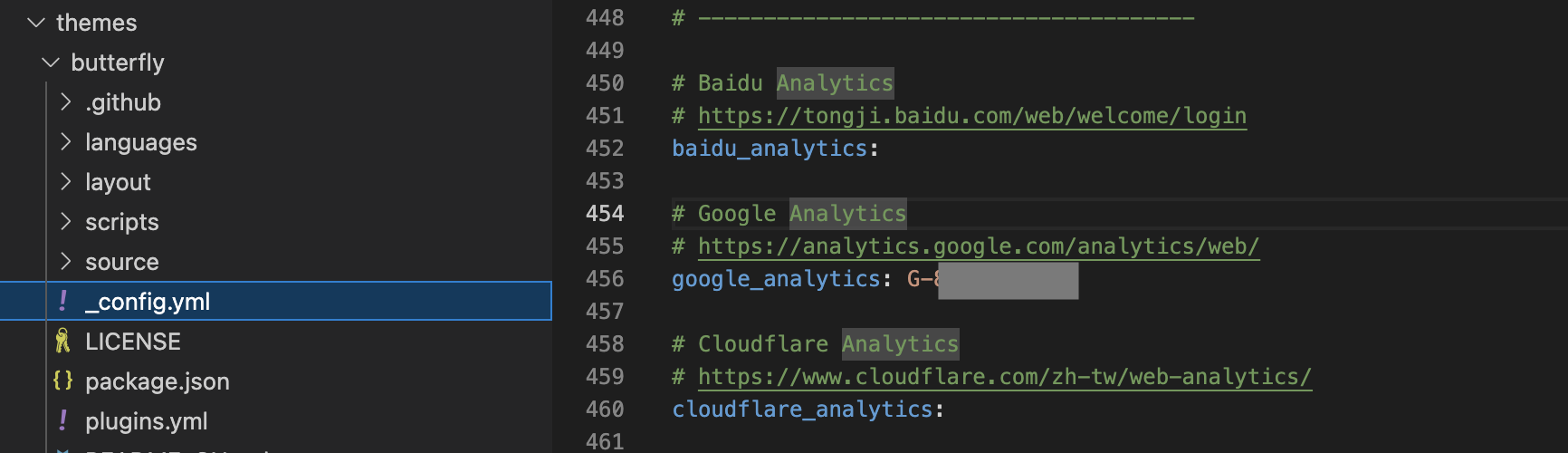
- Add google analytics script section to the /butterfly/layout/includes/head/analytics.pug